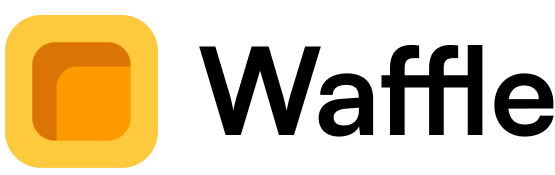We could design flashy and overproduced widgets. I have tons of ideas for widgets that I know would be eye candy (we see them often in X), but they'd ultimately be useless. Not only would they lack functionality and accessibility for the user, but they would also be a pain to develop.
In contrast, we have some widgets with very few elements, and they work perfectly because of their simplicity. That wasn't the case in my early prototypes. I had complex layouts and overcomplicated sketches. Soon, we realized that the simpler the design, the better.
This is the list of our first set of widgets, what we call "the essentials":
- Title: to separate your board into sections.
- Image: to insert images.
- Note: to write paragraphs, bullet points, and checklists.
- Link: to insert links.
- Tasks: to prioritize the most important tasks of the day.
- Event: to add important events, appointments, or happenings.
- Quote: to insert any quotes.
- Habits: to track your habits throughout the days and week.
- Meals: to plan your meals (breakfast, lunch, and dinner).
- Mood: to express a mood with an emoji 🫡.
- Date: to display the current date (day and month).
- Weather: to display the current weather of a city.
Twelve different widgets that allow us to create personalized and beautiful boards. This doesn't mean that we don't need any other types of widgets. We have a detailed roadmap of our widget production, and you can suggest new ones on the "Share feedback" button inside the menu of the app.
Our goal is for every widget to feel unique, useful, and clever.