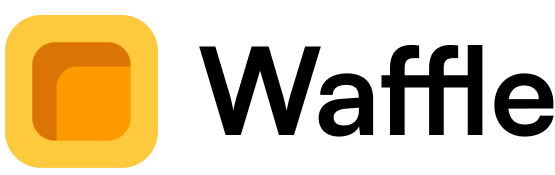One of our biggest new features is finally here. Now, we can create multiple boards to separate different topics, categories, and aspects of your life.
To create a new board:
- Click on the board manager in the top left corner.
- Click the "Create new board" button.
- Pick an emoji and change the name of the board.
- Press "Continue".
Keep in mind that our free plan includes up to 2 boards with a limit of 25 widgets in total. Subscribe to our Pro plan to unlock unlimited boards and widgets.